5 Advanced Tips for Better AI Images
• public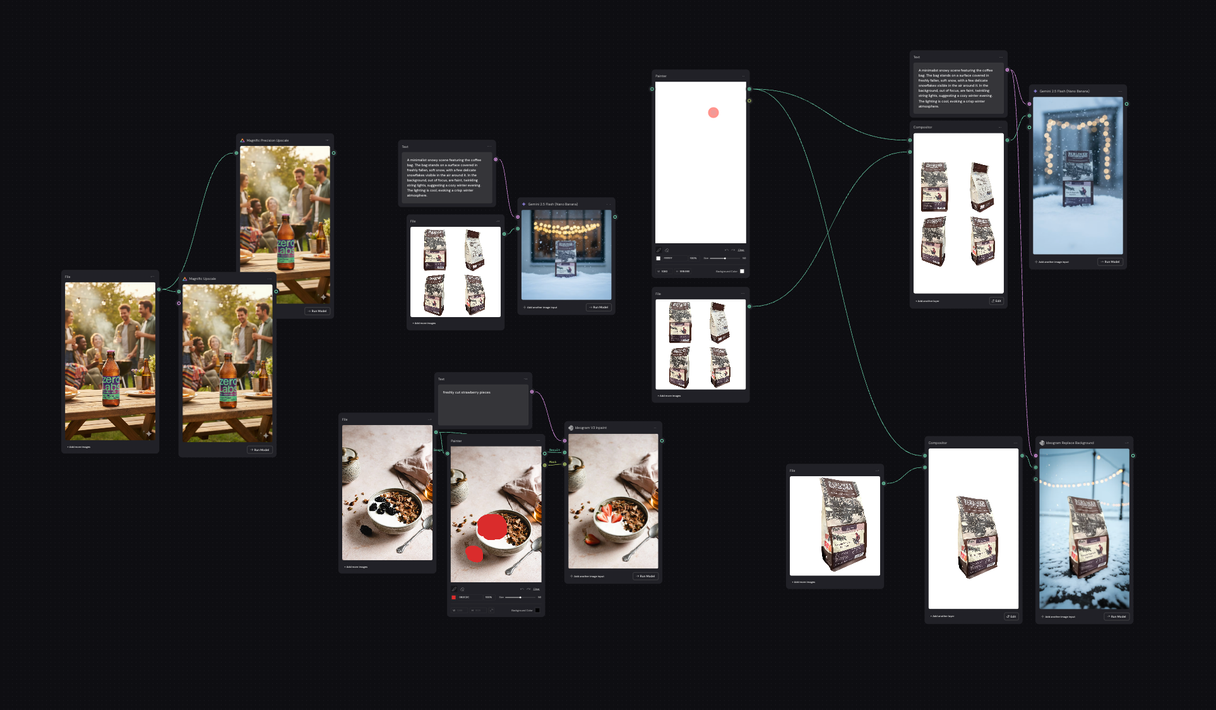
Creating high-quality AI-generated images goes beyond just writing a good prompt. Whether you're working with product photography, marketing materials, or creative projects, these advanced techniques will help you achieve professional-level results that stand out from basic AI outputs.
1. Use an Upscaler for the Final Image
One of the most impactful improvements you can make to your AI-generated images is using an upscaler as a finishing step. Tools like Magnific Upscaler can dramatically enhance the quality and resolution of your final output.

Pro tip: While Magnific Upscaler is highly recommended, there are other upscaling tools available. Experiment with different options to find the one that works best for your specific image types and style preferences.
2. Use Multiple Angles of Your Product
When working with product imagery, providing multiple angles of your subject as input can improve the AI's understanding of your product. This technique helps the AI maintain consistency in branding, text details, and product representation across the generated image.
Bear in mind that this "might" help, but doesn't always. It's a technique to have to try out if the simple method fails.
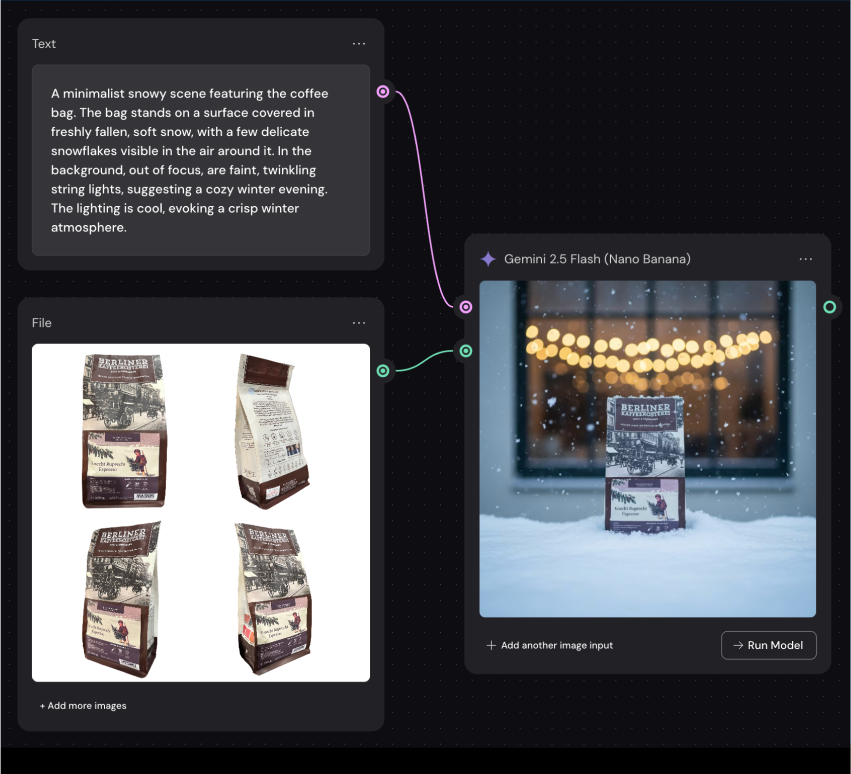
3. Use Masks to Edit Specific Parts
Precision editing becomes possible when you use masks to target specific areas of your image for modification. This technique allows you to make surgical changes to your AI-generated content without affecting the entire image.
Some AI models have built-in mask support, while others require you to provide the mask as a separate image input. Either way, masking gives you granular control over which parts of your image get modified.
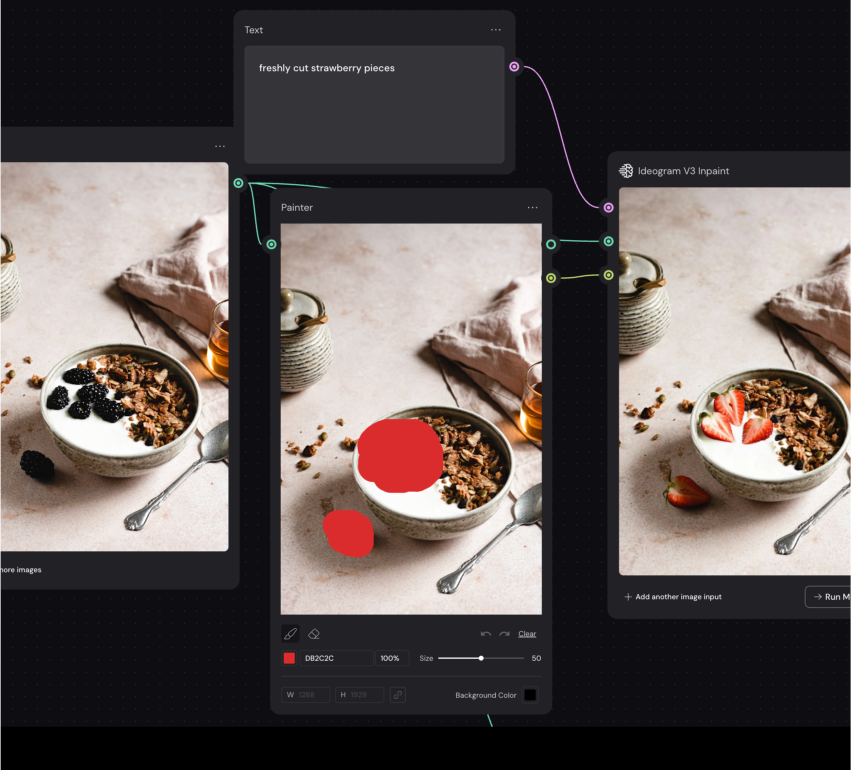
4. Use the Input Image to Control the Aspect Ratio
Not all AI image generators offer direct aspect ratio controls, but you can work around this limitation by adjusting your input image dimensions. The AI will typically match the aspect ratio of your reference image in the final output.
This technique is particularly useful with models like Nano Banana that don't have explicit aspect ratio settings. Simply resize or crop your input image to match the dimensions you want for your final result.
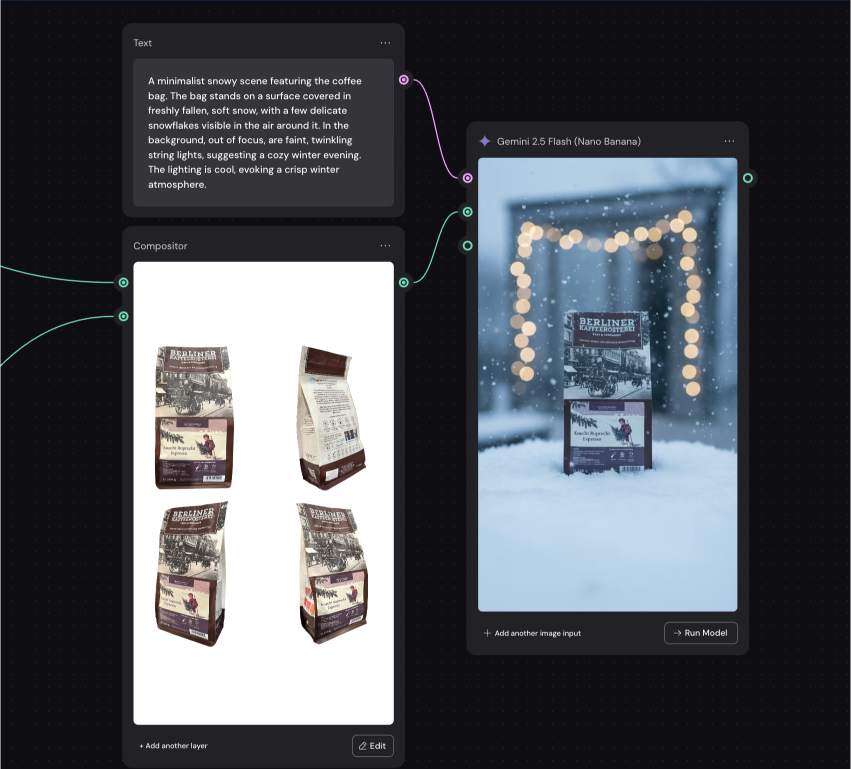
5. Replace the Background to Keep Details Intact
When you need to preserve the fine details of your main subject, consider using background replacement instead of generating an entirely new image. This approach maintains the integrity of your product or subject while completely transforming the environment.
Background replacement is particularly valuable for product photography, where maintaining accurate details, textures, and branding is crucial. Rather than risking the AI altering important product features, you can keep your subject pristine while creating any environment you envision.
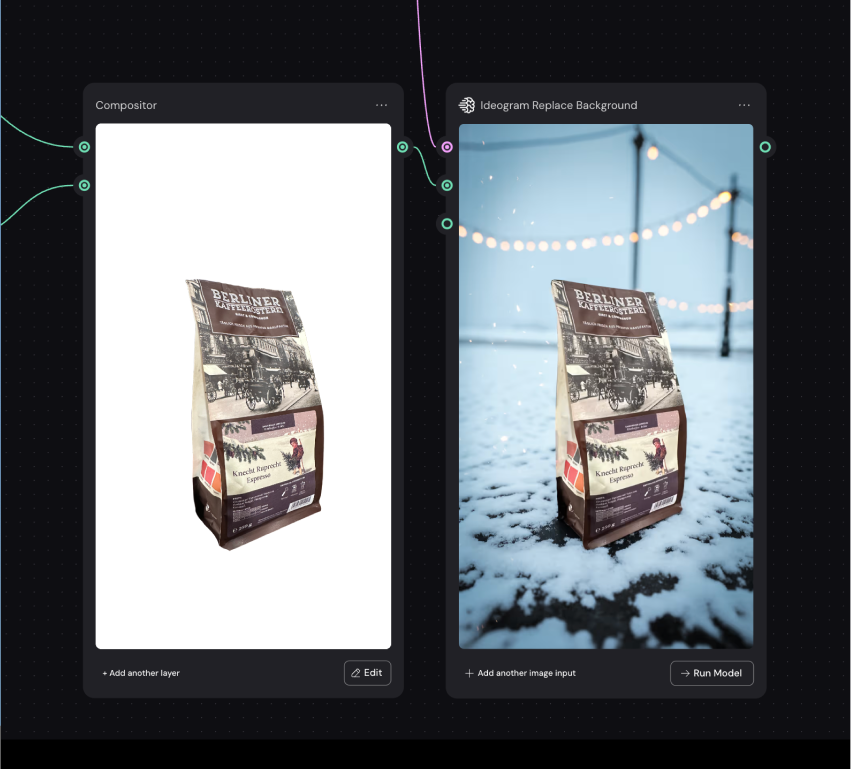
Hope you learned something new with these techniques, let me know if you have other valuable tips along these ones.
